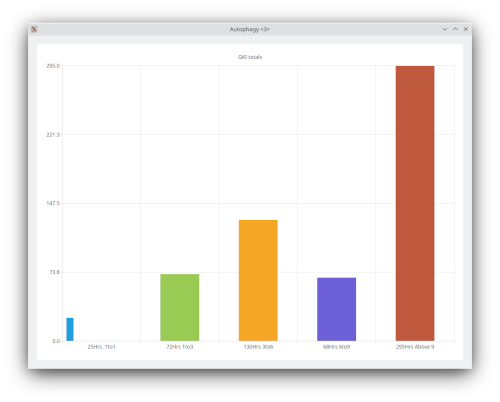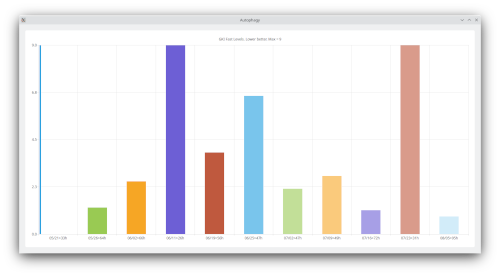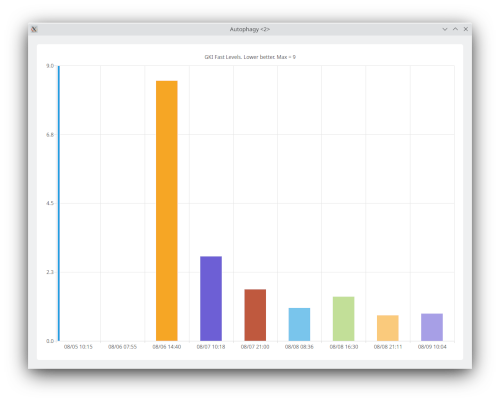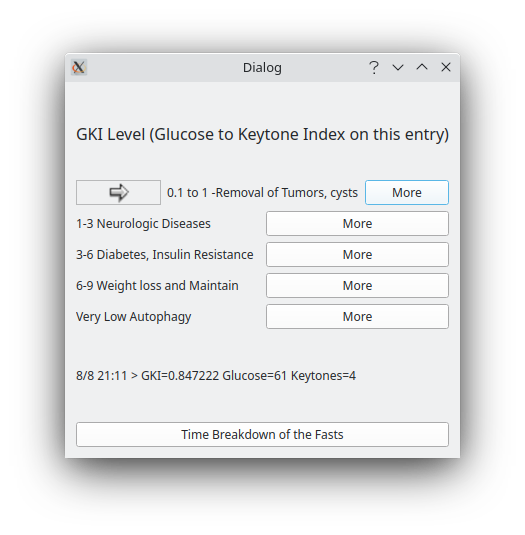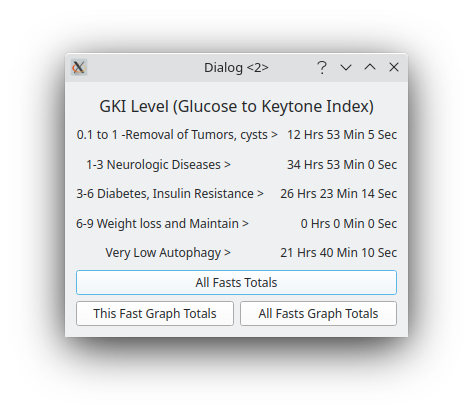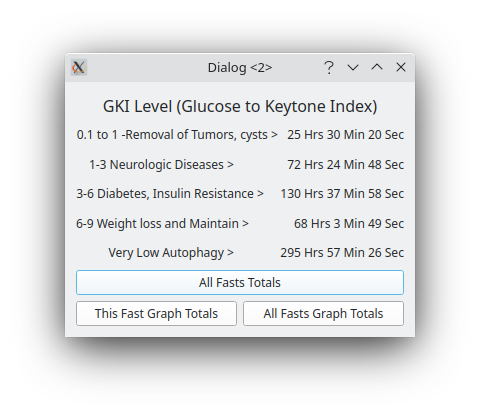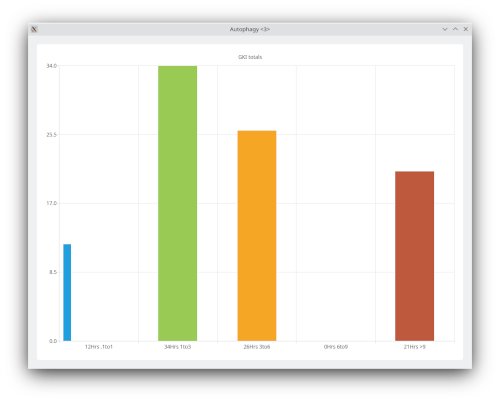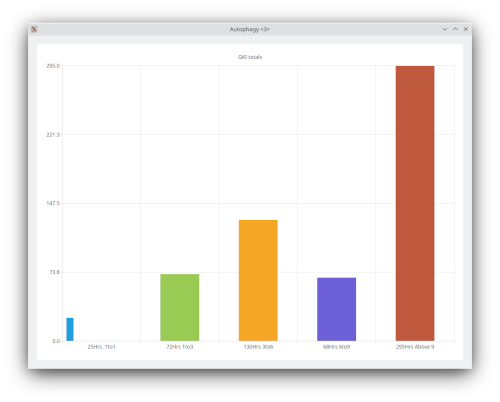The Autophagy Edit and Tracking Help > Note that this is the desktop version. The internet version will be similar.
This Autophagy program gives you the ability to keep track of, and understand, all your fasts.
After you've entered your first Glucose/Ketone test entries, you'll be able to visualize your fast(s) and your Autophagy level in multiple ways.
First, all the fast start dates, length of fasts and the GKI (autophagy depth) levels. Lower is higher.
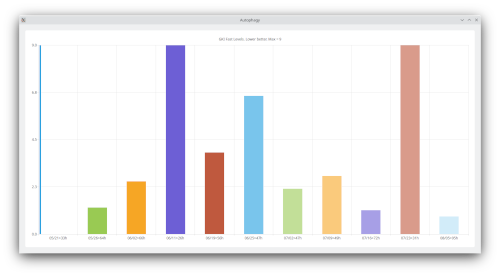
Then, if you can click or select a fast, you'll that particular fast entries. The next graph will display the GKI levels of each entry in graph form.
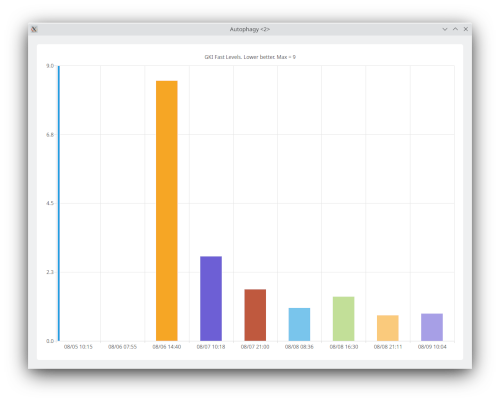
In Continuing, you can then click or select a Glucose/Ketone entry (one test) and you'll get the description of the highest (lowest in the graph) level of autophagy and a description of that level.
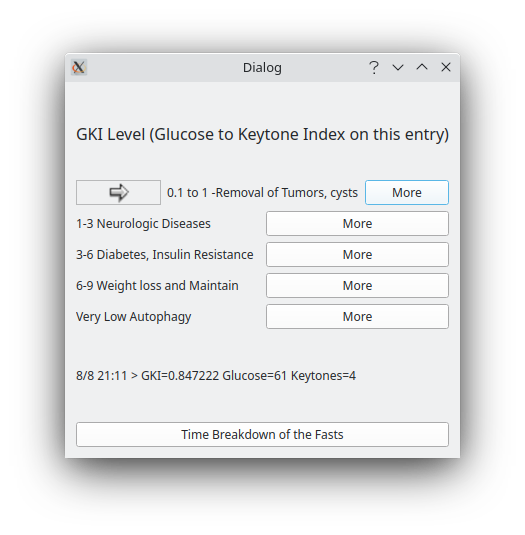
Next, when you select the 'Time Breakdown of the Fasts' you'll get a form showing the breakdown of the hours you've spent at each level.
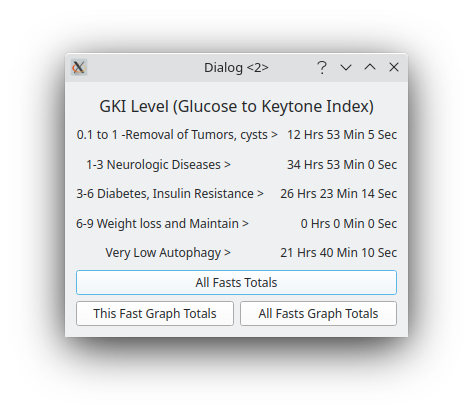
Continuing once again, when you select the 'All Fast Totals Button' you'll get a form showing the breakdown of all the hours you've spent at each level on every fast you've done.
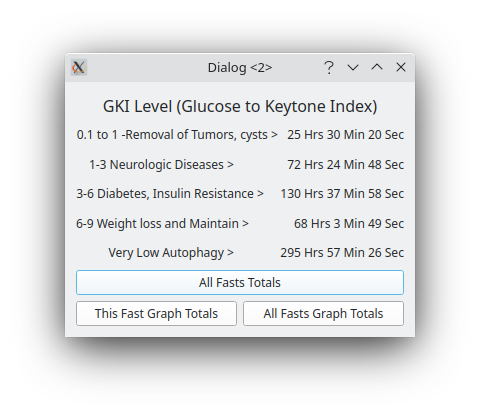
On this form, there are two buttons, the first 'This Fasts Graph Totals' will open a graph that will show, in bar chart form, the actual hours spent at this one fast, the total hours spend at each autophagy(GKI) level.
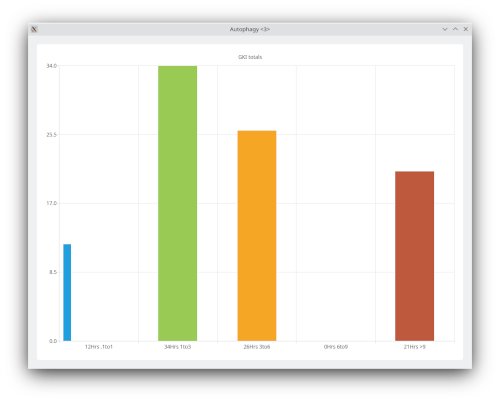
Also, on this form, the second button, 'All Fast Graph Totals' will open a graph that will show, in bar chart form, the actual hours spent on all your fasts, that is, the total hours spend on all autophagy(GKI) levels.